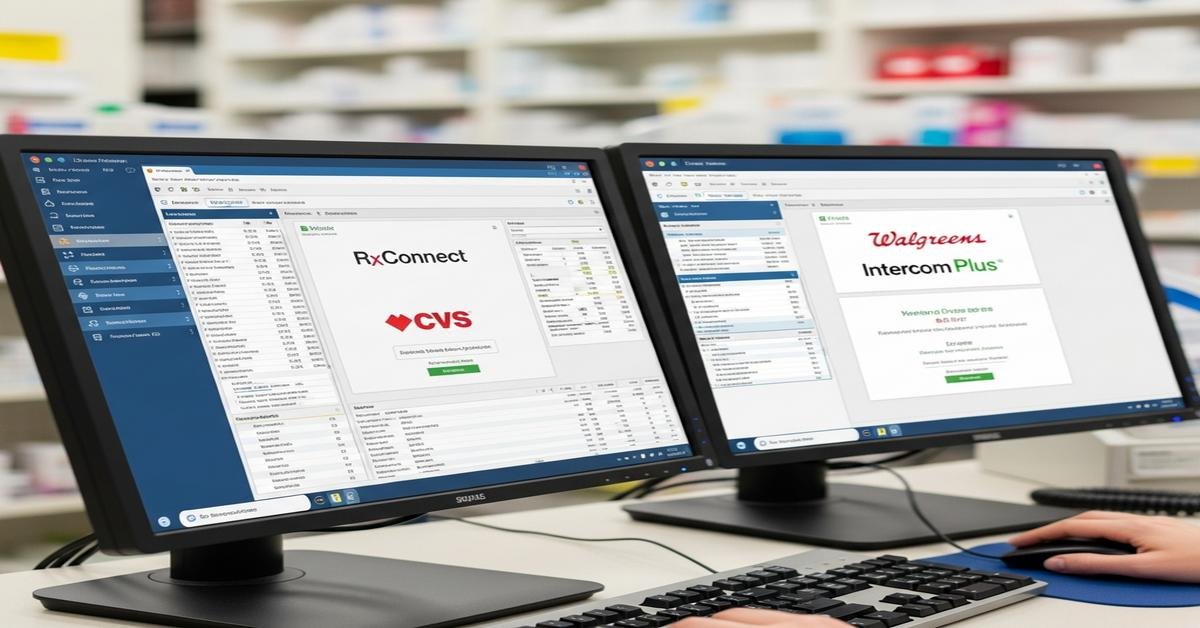Retail pharmacy in the United States runs on a few massive, proprietary systems. If you work for CVS, you’ll use RxConnect. If you work for Walgreens, you’ll use Intercom Plus. These platforms do much more than print labels; they control workflow, billing, safety checks, inventory, immunizations, and reporting. Mastering them is part software skill and part understanding how pharmacy actually moves from e‑prescription to pickup. This guide explains how both systems think, the steps you’ll repeat all day, where errors hide, and what to practice to get fast and accurate.
What RxConnect and Intercom Plus actually do
Both systems are enterprise-wide, meaning every store and many central facilities share one network and one patient profile. That matters because it prevents duplicate records, allows cross-store refills, and enables centralized filling when stores are busy. They also speak the language of payers using the NCPDP standard. That’s why you enter BIN, PCN, Group, and Member ID—those fields map directly to what insurers need to accept, price, or reject a claim.
RxConnect (CVS) organizes work into queues that mirror the physical flow: intake, data entry, production, pharmacist verification, and pickup. The system is designed to push tasks to the next available user, which keeps throughput high. It also integrates tightly with CVS programs like synchronization, central fill, texting, and vaccination modules.
Intercom Plus (Walgreens) is a national, shared system that emphasizes cross-store access. Any store can see the same patient profile, which makes transfers and travel refills easier. Work is segmented into data entry, filling/dispensing, and verification, with strong ties to central services and clinical programs.
Functionally, both do the same job: capture a clean prescription, bill it correctly, dispense the exact NDC that was adjudicated, and document the pharmacist’s clinical decisions. The differences are mainly in screen layout, naming, and where each step sits in the queue.
The core workflow, step by step
The steps below are shared by both platforms. The names of queues may differ, but the logic is the same.
- 1) Intake: An e‑prescription arrives or you enter a paper/verbal Rx. Why it matters: this is where duplication and typos start. Verify full name, DOB, address, allergies, conditions, and preferred language. Clean demographics prevent misfills and claim rejections later.
- 2) Patient matching: Search first, create second. Both systems surface “possible matches.” Why: duplicate profiles split histories, fragment insurance, and blind DUR checks.
- 3) Insurance capture: Enter BIN/PCN/Group/ID and relationship code. Confirm plan type (commercial, Medicaid, Medicare Part D). Why: plans price differently by days’ supply, NDC, and pharmacy network. One wrong digit produces cascading rejects.
- 4) Clinical details: Allergies, conditions, weight (for pediatrics), pregnancy status if relevant. Why: DUR and dosing logic rely on this. Missing data creates either false alarms or missed warnings.
- 5) Data entry: Drug, strength, directions, quantity, days’ supply, refills, DAW, prescriber info. Why: the claim calculates cost and safety off these fields. Days’ supply ties to copay and plan limits; DAW and NDC drive exact product paid.
- 6) Adjudication: The claim is sent to the payer. Accept, reject, or pay with edits. Why: you need a paid claim that matches the item you will dispense, or the pharmacy loses money and data integrity.
- 7) Production: Pull the right NDC, count, label, and scan. Why: the scanned NDC must match the paid claim to avoid misfills and audits. For liquids and insulin, verify mL vs. units. For inhalers and devices, verify package size.
- 8) Pharmacist verification: Clinical and product check. Why: this is the last defense against mix-ups, interactions, incorrect dosing, and label errors. Document any interventions.
- 9) Will-call and pickup: Bagging and binning by patient. ID capture for controls and some states’ rules. Why: accurate bin management prevents “wrong patient” handoffs; signature capture is your legal proof.
Safe, fast patient profiles
Both systems center on the profile page. Learn to scan it in a fixed order every time:
- Identifiers: Name, DOB, address. Why: most wrong-patient errors happen between family members with similar names.
- Allergies and conditions: Add reactions, not just allergens. Why: “Rash” vs. “Anaphylaxis” changes how you handle cross-reactions.
- Medication history: Active, inactive, last fill date, prescriber. Why: it reveals duplicate therapies, adherence gaps, and controlled substance patterns.
- Notes: Delivery preferences, caregiver info, language needs. Why: these drive communication and consent.
Insurance, NDCs, and why claims fail
Adjudication is where most delays happen. Understand the common rejection codes and how to fix them:
- 70 Product/Service Not Covered: The NDC or drug isn’t on formulary. Fix: try a preferred NDC, switch to formulary alternative, or contact prescriber.
- 75 Prior Authorization Required: The plan needs clinical justification. Fix: use plan-specific PA process; provide diagnosis, prior trials, and dosing.
- 76 Plan Limitations Exceeded: Too many units or fills in a period. Fix: adjust days’ supply, quantity, or request an override if clinically needed.
- 79 Refill Too Soon: The patient is not eligible yet. Fix: set a remind-me date, partial-fill to a prorated quantity, or investigate lost/damaged meds procedures.
- 88 DUR Reject: Interaction, therapeutic duplication, high dose, or age conflict. Fix: verify clinical appropriateness, counsel patient, document intervention and prescriber contact if needed.
Why details matter:
- Days’ supply dictates copay tiers and refill timing. Get it wrong and the patient overpays or returns early to a rejection.
- DAW codes tell the payer why a brand or specific product is being used. Inconsistent DAW and NDC combinations get reversed in audits.
- NDC selection must match the paid claim. Substituting a different bottle later (even the same drug) can cause clawbacks.
Drug utilization review (DUR) and documentation
Both systems surface soft alerts and hard stops. Treat hard stops as true until proven otherwise. For meaningful interventions:
- Check context: Look at patient history to distinguish new therapy vs. continuation. Why: long-standing, stable regimens have a different risk profile than first doses.
- Confirm data: Weight, renal/hepatic status for dose adjustments. Why: many high-alert meds dose by kidney function or body weight.
- Document precisely: What you assessed, who you spoke with, and the outcome. Why: audit trails protect patients and your license.
Controlled substances, eRx, and compliance
Expect stricter workflows for CII–CVs:
- Identity verification and signatures: Capture required IDs and maintain logs. Why: diversion prevention and legal defensibility.
- Partial fills: Follow federal and state clocks for completing partials. Document the remaining quantity and expiration of the partial window.
- Prescription validity: No changes to certain fields on CIIs; know what can and can’t be clarified. Why: improper edits are a common citation.
- PDMP (state PMP) checks: Document when and what you reviewed. Why: required in many states before dispensing controlled substances.
Inventory, scanning, and product accuracy
Use the scanner every time. Here’s why:
- Scan-for-match enforces the link between the paid NDC and the physical product. Manual selection invites look-alike/sound-alike errors.
- Short-dated stock: Record lot and expiration for vaccines and specialty meds. It supports recalls and waste reduction.
- Out-of-stock logic: Both systems allow on-order notes, partial fills, and patient notifications. Proactive communication prevents abandonment.
Understand central fill. If a script is routed centrally, you still own counseling and final pickup. Why: patients think “the pharmacy” is one entity. If the bag isn’t ready, you must explain status and options clearly.
Immunizations and clinical services
Both platforms include vaccine screening, consent, billing, and documentation. To run smoothly:
- Pre-screen for age, contraindications, and intervals. Why: it prevents last-minute denials and clinical missteps.
- Lot/expiry capture is not negotiable. Why: you need traceability for recalls and registry reporting.
- Medical vs. pharmacy benefit: Some vaccines bill through medical plans; others are Part D or commercial pharmacy benefit. Know which path each vaccine takes in your store’s setup.
Metrics, queues, and promise times
Every action pushes a prescription forward in a queue. Learn how your store sets promise times and how queues are prioritized. Why this matters:
- Queue health predicts wait times and staff load. A spiking data-entry queue means intake is outpacing production; redistribute roles early.
- Return-to-stock (RTS) cadence affects shrink and patient satisfaction. Timely RTS frees inventory and reduces confusion at pickup.
- Notifications (texts, calls) rely on accurate status updates. If the status lags reality, patients arrive before verification is complete.
Keyboard efficiency and standardization
Speed comes from consistency, not just shortcuts. Practical tips:
- Fixed order entry: Enter directions and days’ supply before quantity for tablets; reverse that for liquids where mL per day is known. Why: it reduces rework from miscalculated supplies.
- Use templates for common sigs and vaccines. Why: fewer typos and faster counseling.
- Scan whenever possible: Insurance cards, NDCs, and barcodes. Why: scanners beat typing on accuracy and speed.
Downtime and safety nets
Systems go down. Be ready:
- Downtime kits: Paper labels, manual logs, and preprinted intake forms. Why: continuity of care and legal records.
- Emergency refill policies: Know state and payer allowances for non-controlled meds. Why: patient safety during outages.
- Post-restore reconciliation: Enter backlogged claims and document variances. Why: aligns inventory, billing, and patient profiles.
Privacy, security, and roles
Both systems track every user action. Treat credentials like controlled substances:
- Unique logins only. Never share passwords or leave sessions open. Why: audit trails must be trustworthy.
- Role-based permissions: Techs, interns, and pharmacists have different rights for a reason. Why: it prevents accidental overrides and maintains compliance.
- Minimum necessary: Only access the data you need. Why: HIPAA violations often start with curiosity, not malice.
Common pitfalls and how to avoid them
- Wrong patient: Two family members, one phone number. Always confirm DOB aloud. Why: label and claim can both be “right” for the wrong person.
- Days’ supply errors: Especially with insulins, inhalers, eye drops, and creams. Calculate from directions, not assumptions.
- mL vs. mg: Liquid suspensions and pediatric dosing trip new staff. Use weight-based checks and show your math in notes.
- DAW mismatches: Brand billed, generic dispensed (or vice versa). Keep the NDC and DAW aligned with the paid claim.
- Uncleared DURs: Clicking through alerts without documentation. Pause, assess, and note your decision.
- Stale insurance: Plans change annually. Re-verify at the new year and after life events. It avoids retry loops at pickup.
What’s different between RxConnect and Intercom Plus
- Navigation and layout: RxConnect leans into task-driven queues and integrated corporate programs. Intercom Plus emphasizes shared profiles across locations and cross-store flexibility. Why it matters: how you jump between patient, prescription, and queue differs; expect a learning curve moving between companies.
- Central services: Both use central fill, but routing rules and statuses vary. Why: you must know which statuses still require local action (verification, counseling, pickup readiness).
- Messaging and outreach: Texting, refill reminders, and synchronization are built-in, but triggers and scripts differ. Why: keep promises consistent with what your system actually sent to the patient.
A 10-day ramp-up plan
- Days 1–2: Shadow data entry and do 50 supervised claims. Focus on days’ supply math and insurance capture.
- Days 3–4: Run production with a scanner. Scan every NDC. Handle 10 DUR alerts with pharmacist oversight; write notes for each.
- Days 5–6: Verify non-controlled meds under direct supervision. Practice counseling on 5 high-volume drugs (statin, ACE/ARB, SSRI, metformin, amoxicillin).
- Day 7: Process 10 controlled prescriptions end-to-end, including PDMP checks and ID capture.
- Day 8: Do 5 immunizations, from screening to documentation and billing.
- Day 9: Manage queue triage for one hour. Set promise times, route to central fill where appropriate.
- Day 10: Simulate downtime. Fill three urgent meds on paper, then reconcile after “restore.”
Questions to ask your store manager
- Which tasks are prioritized in our queues during peak hours?
- What’s our policy for partial fills and backorders, and how do we communicate them?
- Which vaccines bill medical vs. pharmacy in our region, and what is the escalation path for denials?
- How often do we run RTS, and who audits will-call for accuracy?
- What documentation do auditors look for on DUR overrides and controlled substances?
Mastering RxConnect or Intercom Plus isn’t about memorizing screens. It’s about understanding why each field exists and how it connects to safety, payment, and patient experience. If you consistently verify identity, calculate days’ supply from directions, align NDC with the paid claim, and document your clinical judgment, you’ll be fast—and you’ll be safe—on either system.

I am a Registered Pharmacist under the Pharmacy Act, 1948, and the founder of PharmacyFreak.com. I hold a Bachelor of Pharmacy degree from Rungta College of Pharmaceutical Science and Research. With a strong academic foundation and practical knowledge, I am committed to providing accurate, easy-to-understand content to support pharmacy students and professionals. My aim is to make complex pharmaceutical concepts accessible and useful for real-world application.
Mail- Sachin@pharmacyfreak.com