- < 20%: Tablets may be too hard, slow to disintegrate.
- 20–40%: Ideal porosity for good compaction and rapid dissolution.
- > 40%: Fast water penetration but risk of weak tablets.
Tip: Always ensure Bulk ≤ True Density!
Porosity Calculator – Bulk, True Density & Powder Packing Insight
Porosity is a key parameter in understanding the structure and behavior of powders, tablets, and pharmaceutical granules. It reflects how much of a given volume is occupied by void space—an essential property that influences flowability, compressibility, dissolution rate, and ultimately, drug bioavailability.
This Porosity Calculator helps you compute the percentage porosity (%) using the bulk and true density values of a substance. Designed for use in labs, classrooms, and formulation R&D settings, the tool is enhanced with automatic unit matching, color-coded visual feedback, and printable results for reporting or teaching.
What Is Porosity?
Porosity is defined as the percentage of void space in a material relative to its total volume. In pharmaceutical sciences, porosity helps assess powder bed structure, granule uniformity, and tablet compaction efficiency.
A powder with high porosity may trap air, flow poorly, or dissolve too quickly. A low-porosity material may compress better but could reduce drug release rates.
Formula Used for Porosity Calculation
The calculator uses the following standard equation:
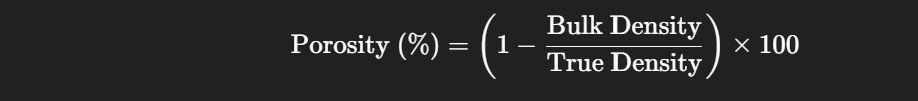
Where:
Bulk Density (ρ_bulk) is the density of the powder, including interparticulate voids.
True Density (ρ_true) is the density of the material excluding voids, often measured using gas displacement or pycnometry.
This formula provides the void fraction, expressed as a percentage, and directly represents the porosity of a powder or granule system.
Key Features of the Porosity Calculator
1. Auto Unit Matching and Conversion
You can enter Bulk Density and True Density in:
g/mL
g/cm³
kg/L
The calculator detects mismatched units and automatically converts them to ensure accurate comparison before performing the calculation. This feature reduces errors and saves time during lab data entry.
2. Color-Coded Interpretation Bar (Chart.js)
An interactive Chart.js bar visualizes your porosity result with color-coded bands:
| Porosity % Range | Interpretation | Color Code |
|---|---|---|
| <10% | Very Compact Powder | Blue |
| 10–30% | Ideal Pharmaceutical Range | Green |
| >30% | Highly Porous | Orange |
This helps students and professionals quickly interpret whether the porosity falls within acceptable formulation limits.
3. Full Formula Breakdown
The tool shows the exact formula with substituted values, giving you full transparency in the calculation. This is especially helpful for:
Lab reports
Academic assignments
Research documentation
The displayed output includes:
Entered bulk density and true density (with unit matching)
Step-by-step application of the formula
Final porosity value (to your selected precision)
4. Clinical and Pharmaceutical Interpretation
After calculation, the tool also provides a short textual interpretation based on the result:
Very low porosity: Likely poor disintegration and rapid sedimentation.
Moderate porosity (ideal): Good compressibility and disintegration balance.
High porosity: May cause excessive air entrapment and inconsistent flow.
These notes align with standard practices in pharmaceutical formulation science.
5. Tooltips for Educational Clarity
Hover-over info icons (ℹ️) provide concise definitions and contextual notes for each input and output field:
Bulk density
True density
Porosity
Why porosity matters in tablets
This makes the tool ideal for B.Pharm students, M.Pharm coursework, and pharma R&D teams alike.
6. Mobile-Friendly & Responsive
Whether you’re working on a desktop in the lab or checking values during rounds on a tablet or phone, the tool is fully responsive. Inputs stack cleanly on mobile devices, and graphs/charts auto-adjust to your screen.
7. Reset and Export Functionality
Export PNG or PDF: Download the complete result card with formula, chart, and interpretation.
Reset Button: Clears all fields instantly so you can recalculate with new data.
These functions are especially helpful when documenting experiments, preparing presentations, or teaching in-class.
When Should You Use a Porosity Calculator?
Tablet Formulation Design
In solid oral dosage form design, optimal porosity ensures that the tablet:
Is compressible without capping or lamination
Has sufficient air pathways for disintegration
Allows penetration of gastric fluids for dissolution
Porosity values typically range from 10% to 30% in commercial tablets.
Powder Flow and Blend Uniformity
Too much void space in powders can hinder uniform mixing, leading to dose variation or API segregation. Porosity affects:
Flow rate
Hopper emptying
Die filling
Granulation and Compaction
Granules with controlled porosity compress better and release APIs in a controlled manner. High porosity = more deformable granules. Low porosity = harder but slower-releasing dosage forms.
Dissolution and Disintegration Testing
Porosity is a critical quality attribute (CQA). A compact tablet with low porosity may fail disintegration, leading to poor bioavailability.
How to Use the Calculator
Step 1: Enter Bulk Density (e.g., 0.52 g/mL)
Step 2: Enter True Density (e.g., 1.35 g/mL)
Step 3: Ensure both units are the same, or use different units—the tool will match them.
Step 4: Click “Calculate”
Step 5: Review the calculated porosity percentage, color gauge, formula breakdown, and interpretation
Step 6: Use “Export” to download the report or “Reset” to start again
Frequently Asked Questions (FAQ)
Q1. What is an ideal porosity range for pharmaceutical powders?
Generally, 10–30% is considered suitable for most tablet formulations.
Q2. What if bulk density is greater than true density?
That’s not physically possible. The tool will flag this as an error and prompt correction.
Q3. Can I use kg/L and g/mL in the same input?
Yes, the calculator handles all conversions internally.
Q4. What is the main difference between bulk and true density?
Bulk density includes void space between particles. True density measures the density of the solid material alone.
Q5. Why is porosity important in tablet compaction?
Because it affects:
Compressibility
Hardness
Disintegration time
API release profile
Q6. Can I export the result with interpretation for my assignment?
Yes, use the PNG or PDF export buttons provided.
Summary
The Porosity Calculator Tool is a complete educational and clinical utility designed to:
Calculate porosity with minimal input
Automatically handle units
Visually interpret results
Educate users via tooltips and formula display
Whether you’re in academia or the pharmaceutical industry, this tool empowers better decision-making in powder and tablet design.